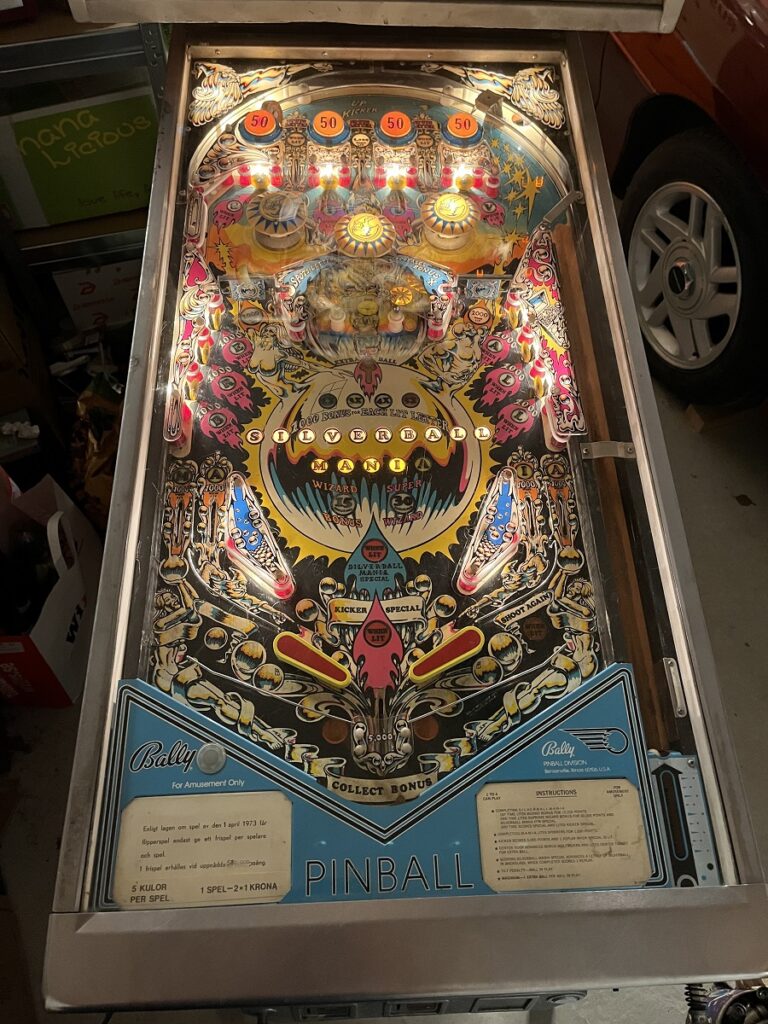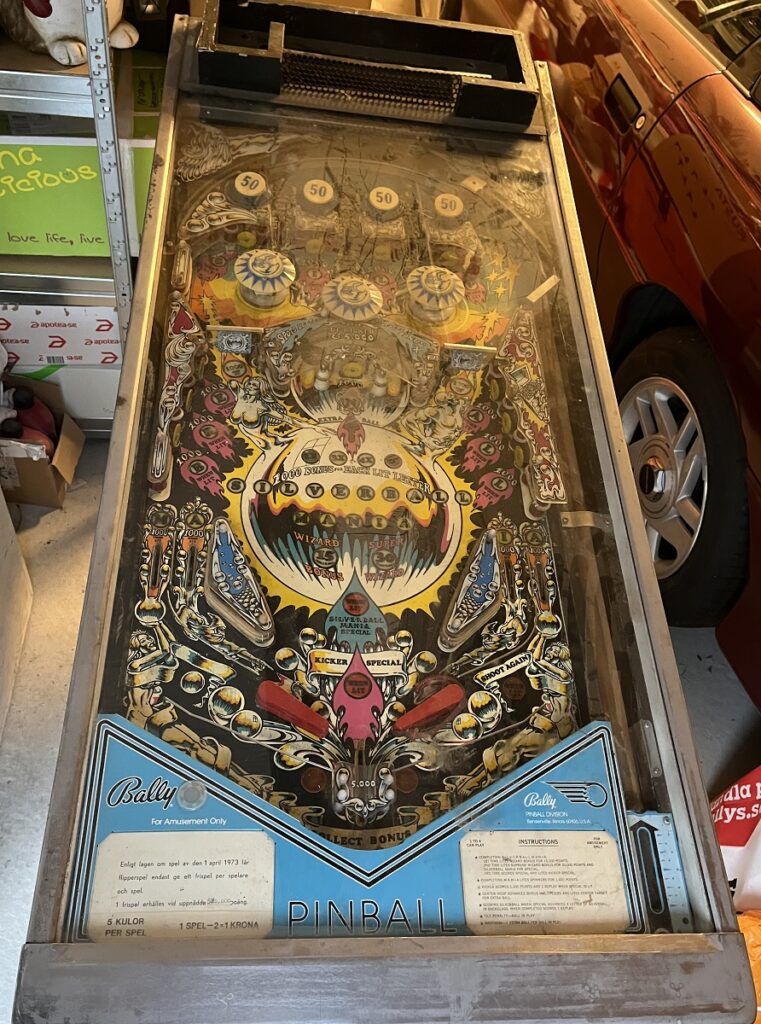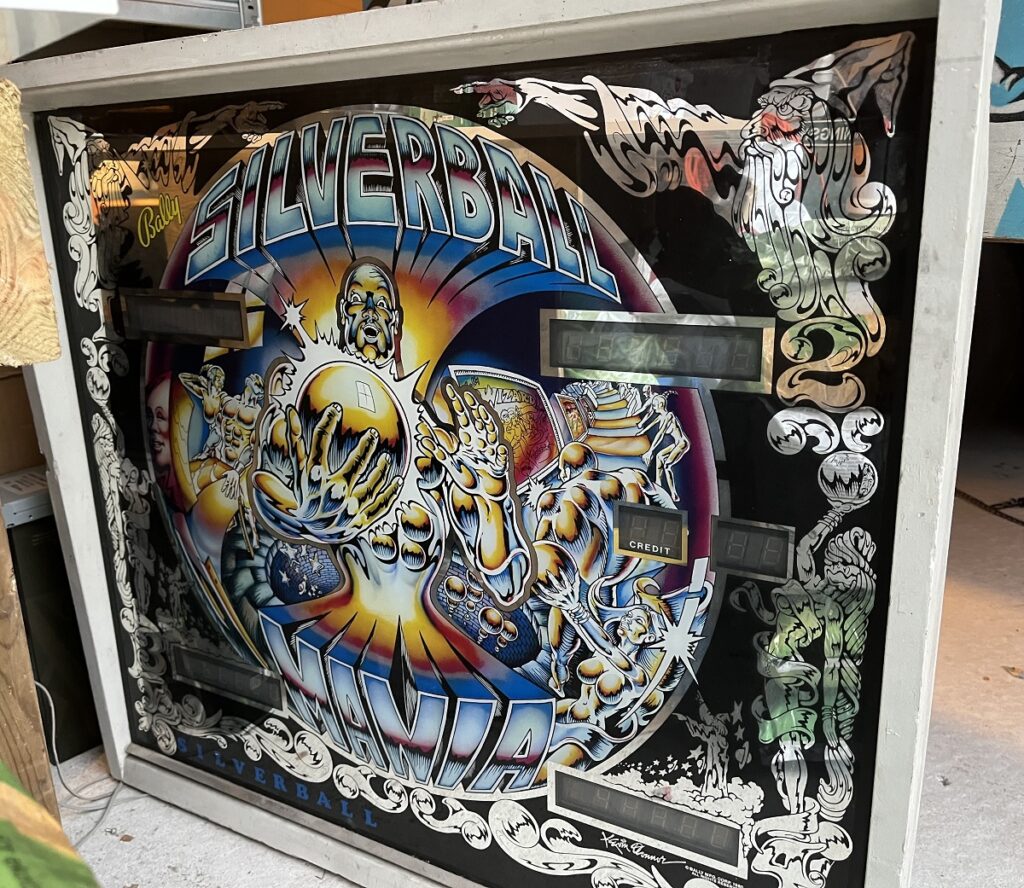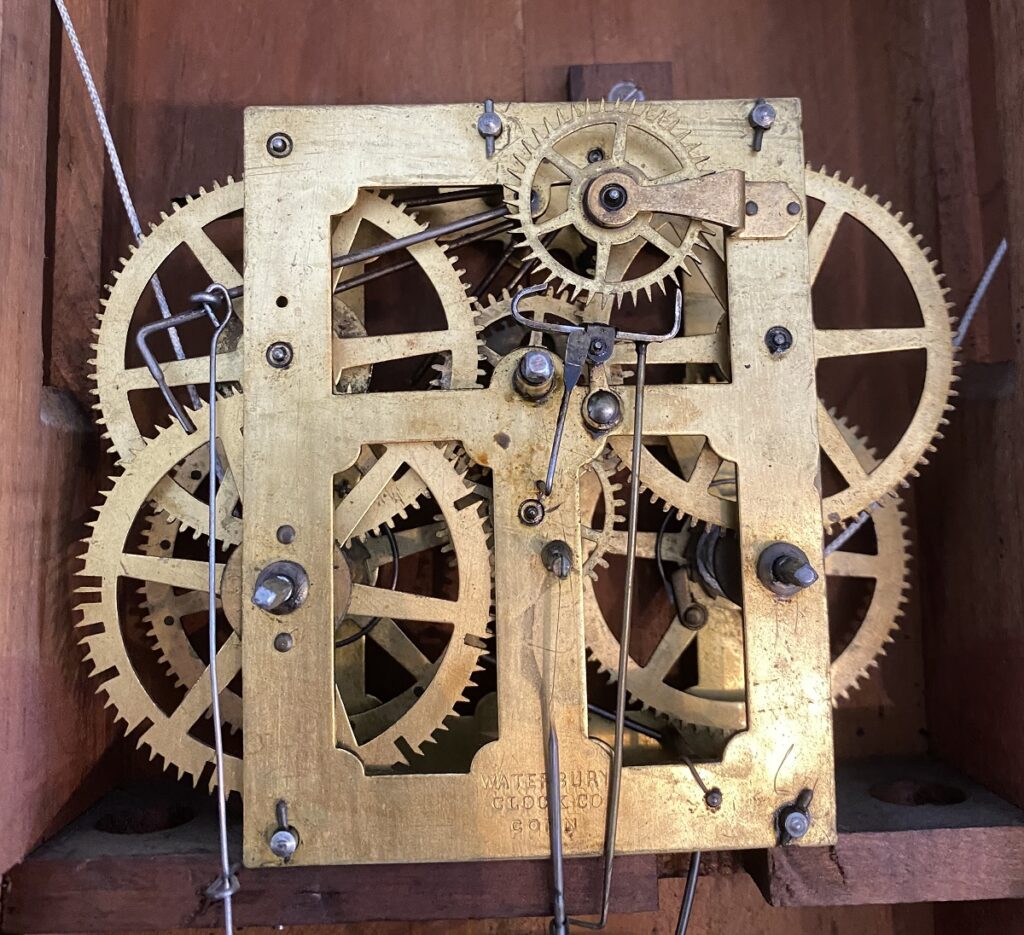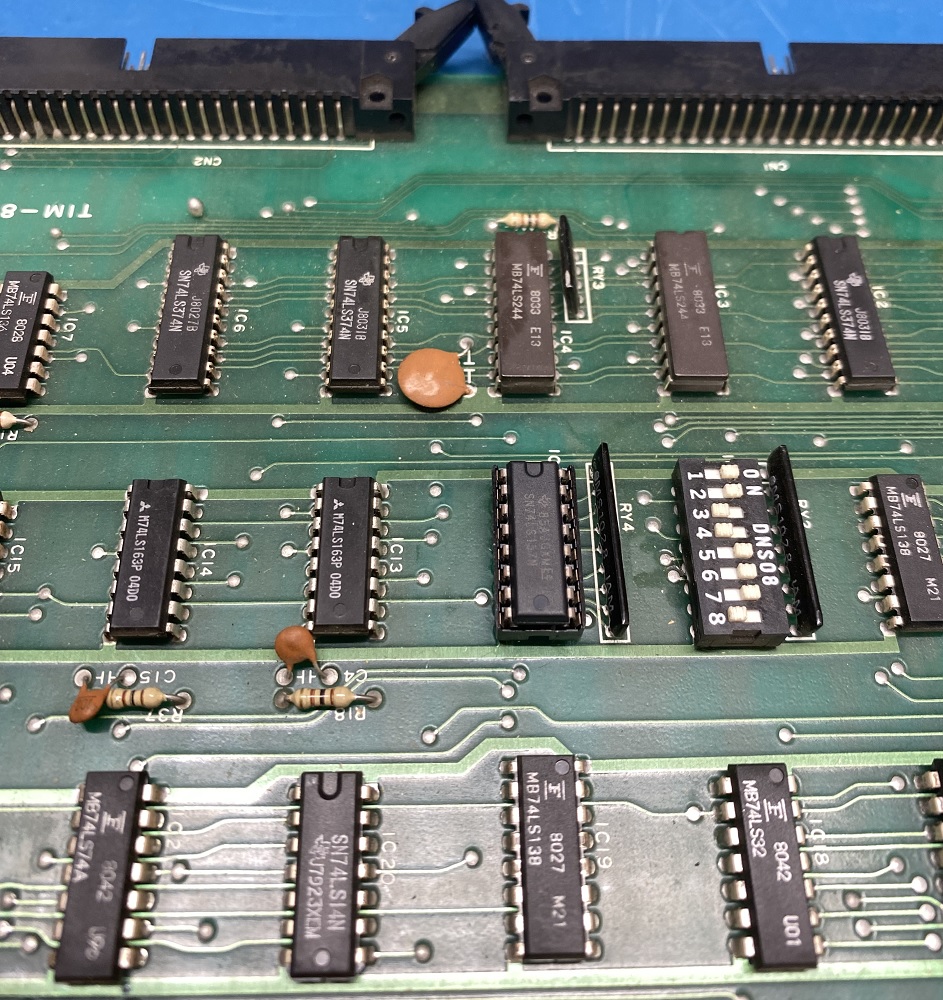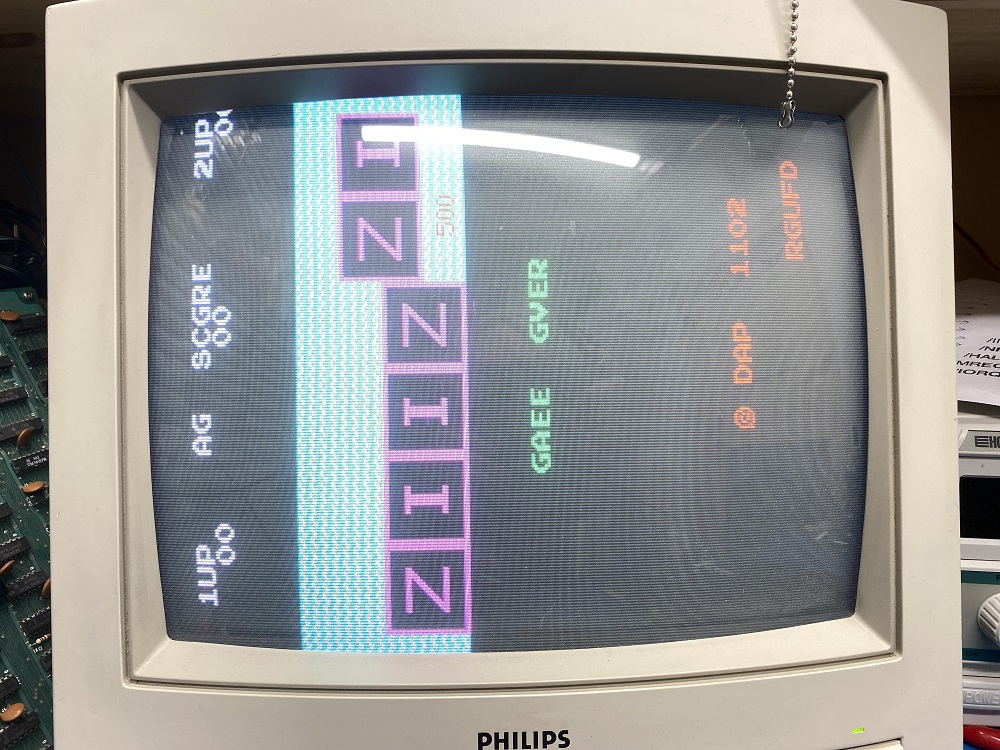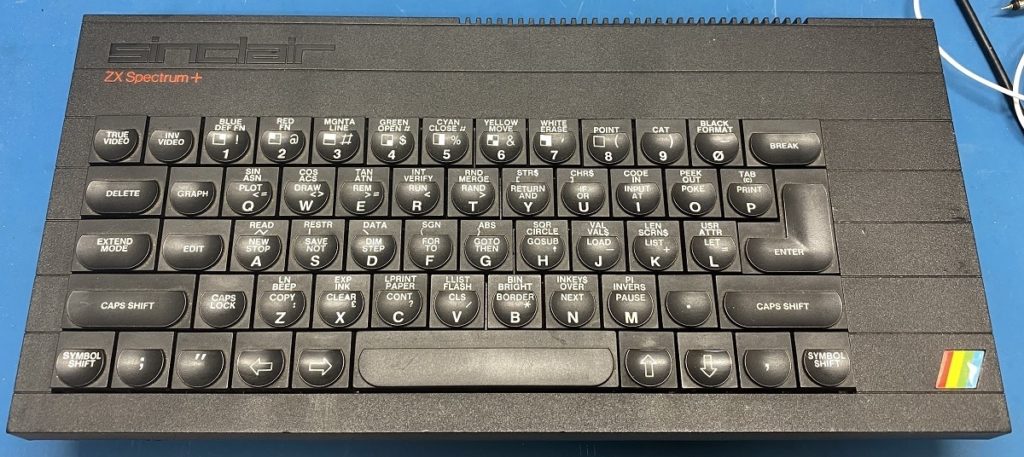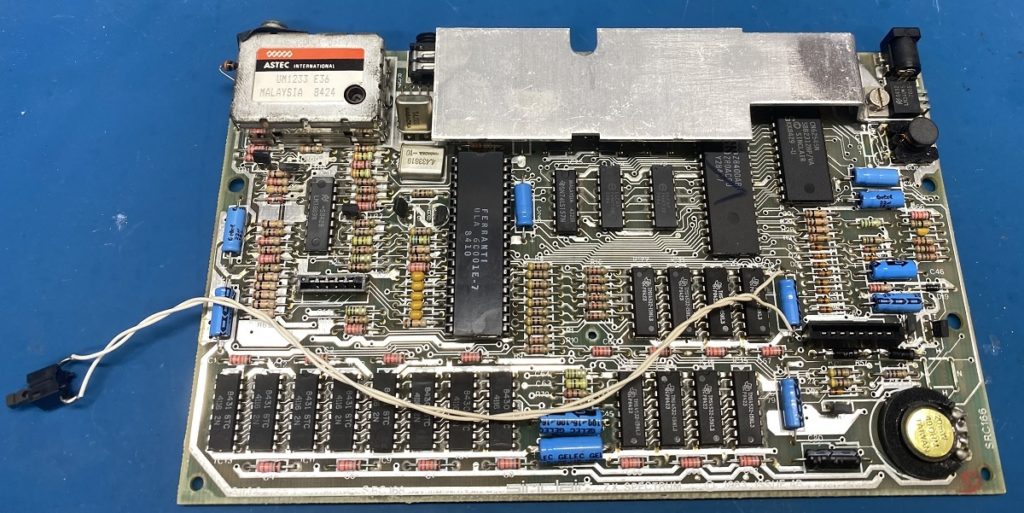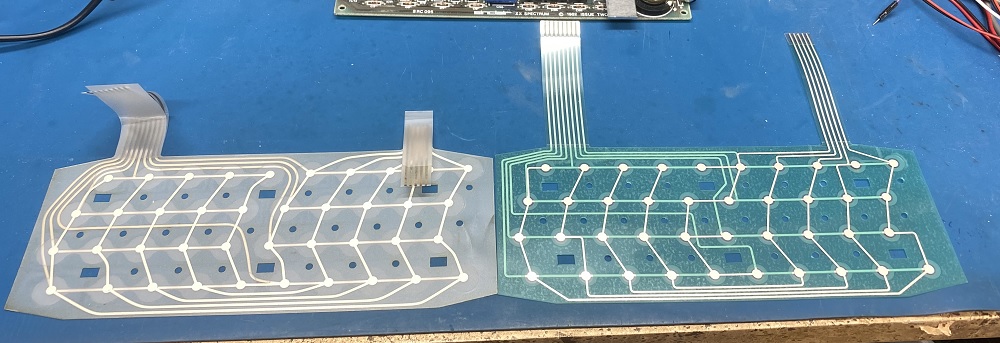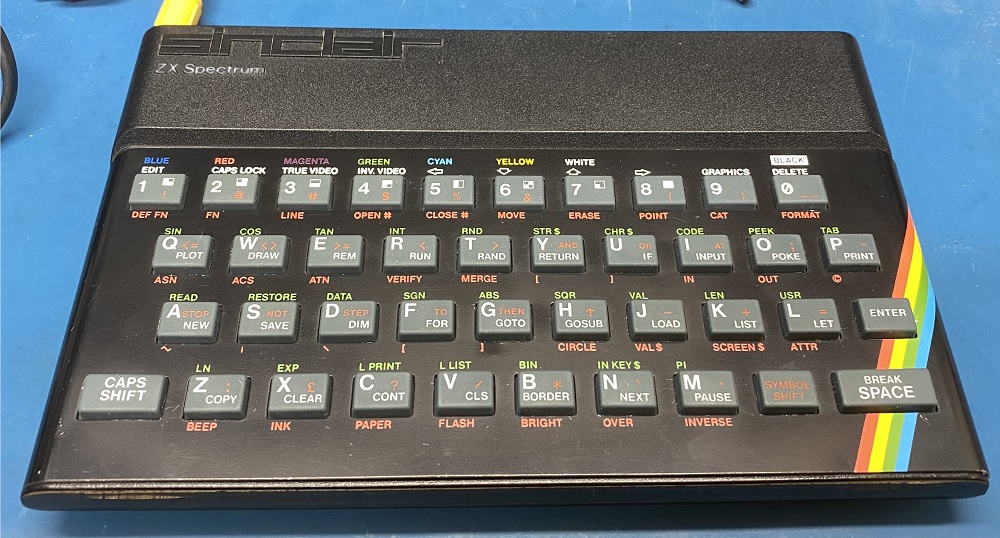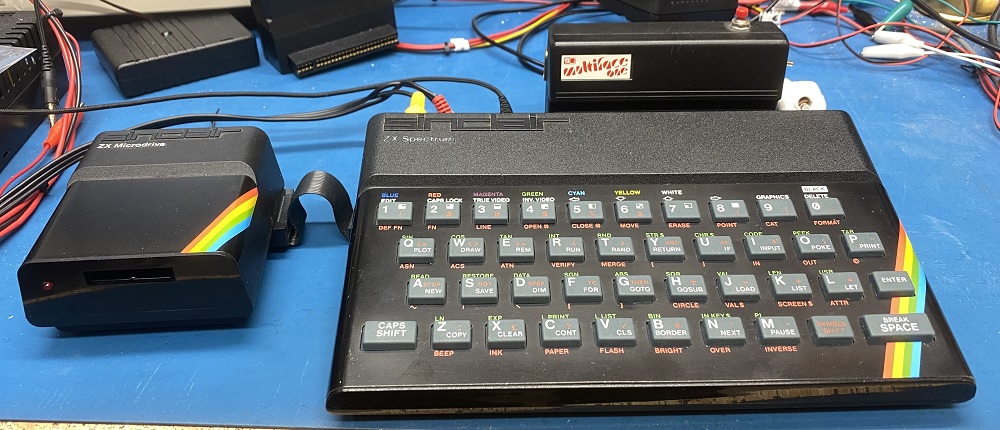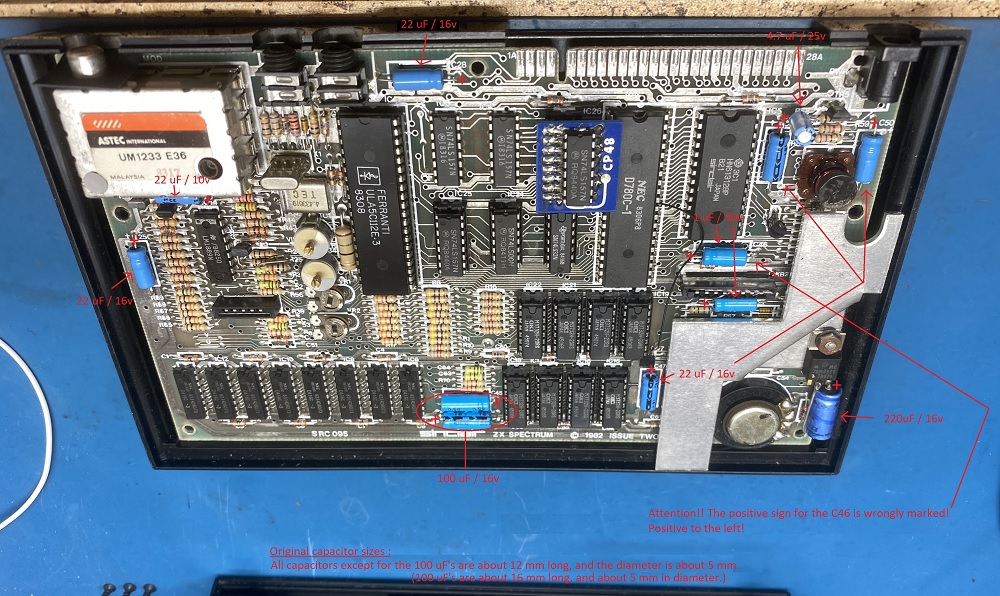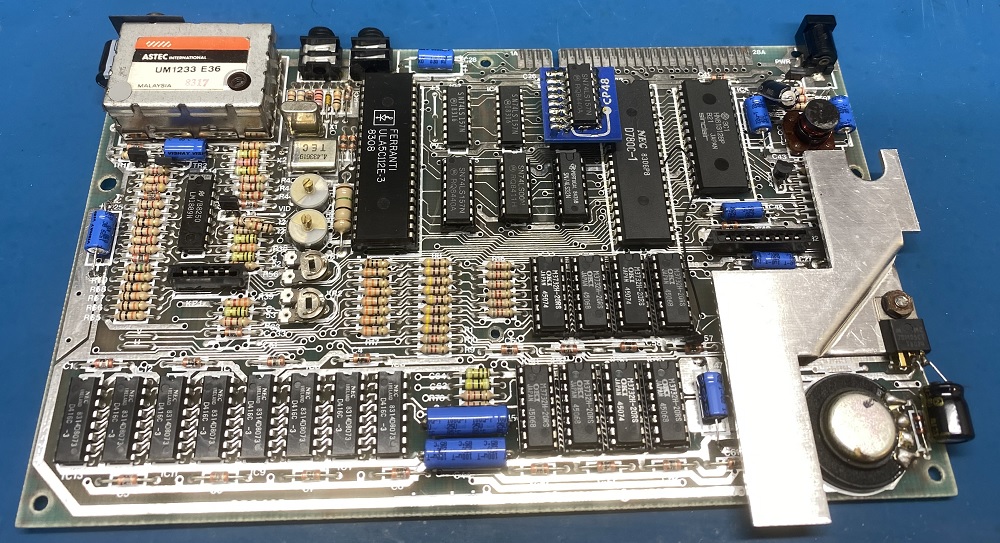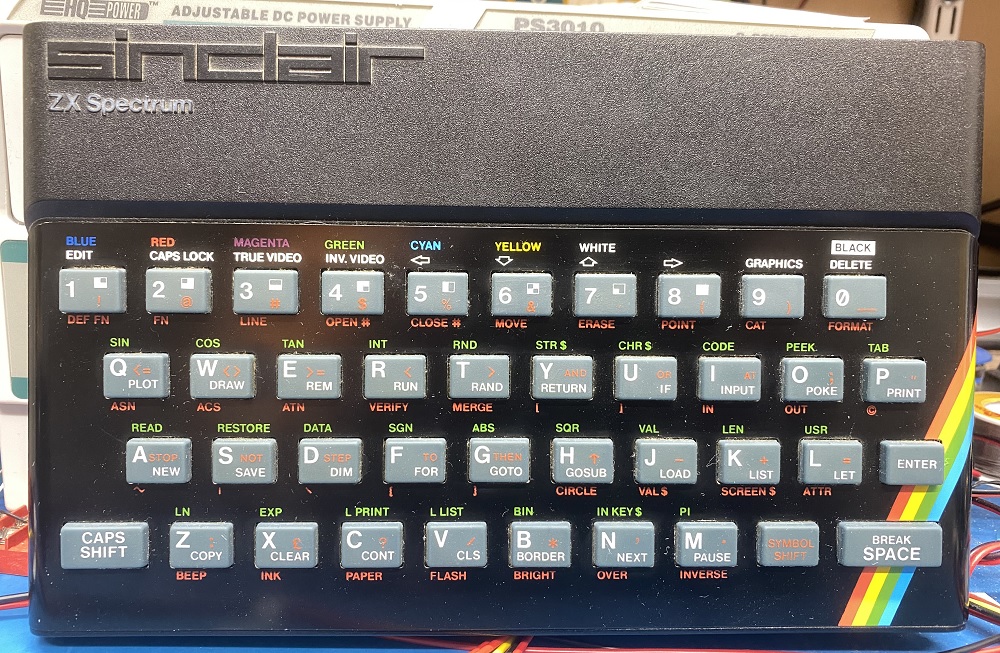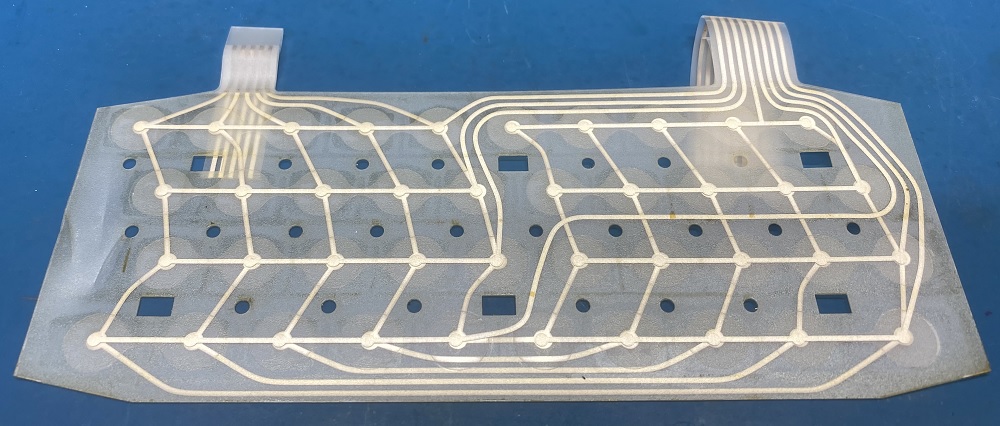It is now up and running, but with one of my other working MPU boards that were on stock.
I have started to work with the MPU board that was in this game.
(Acid and component removal.)
The solenoid board was repaired, the only damage was the high voltage section.
All transistors were bad and the resistor at R51 was torched, so all components in the high voltage section were replaced.
I only kept some of the resistors that were still ok.
The capacitor for the high voltage are still the same because i don´t have a new one on stock, but will get it asap.
The capacitor for the 5v were replaced, and i also did the “future proofing”.
(Adding ground jumpers for the capacitors.)
All the #44 bulbs were replaced with new ones, and all the rubbers are new.
All the plastics were cleaned and polished.
(The playfield also got a light cleaning.)
The rectifier board needed a new fuse holder for the GI.
I also cleaned the header pins, and replaced the plastic connectors terminal pins.
(The cleaning of the header pins is a temporary fix, i still need to replace all three of them when i receive the new ones that i ordered.)
Two displays were replaced with working used ones.
(One of the two bad displays blew the fuse in the high voltage section, and the other one was simply not working.)
Things that still need some attention :
The lamp socket at the left pop bumper needs to be replaced.
It has a voltage drop between the underside and the socket on the top side, so the bulb will not come on.
The lamp socket at the last letter A in “MANIA” have a bad connection.
Needs to be cleaned or replaced.
MPU board needs some components and traces replaced due to corrosion from the battery acid.
The three .156″ headers on the rectifier board needs to be replaced with new ones.